Wine GBK 中文乱码 解决
Image Copyright reserved 图像著作权保留
Image Copyright reserved 图像著作权保留
以下两张截图来自易语言编辑器,该界面设计版权归属原作者所有。
The following two screenshots are from Easy Language editor, and the copyright of the user interface design belongs to the original author.
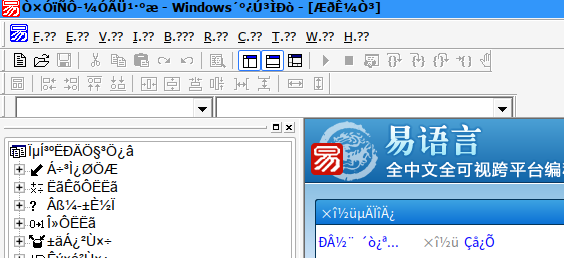
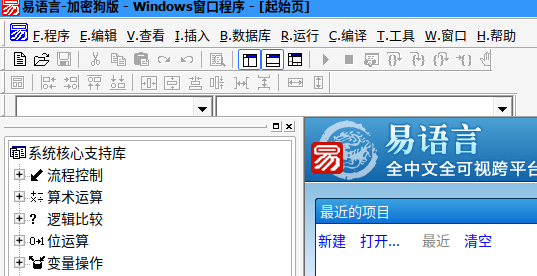
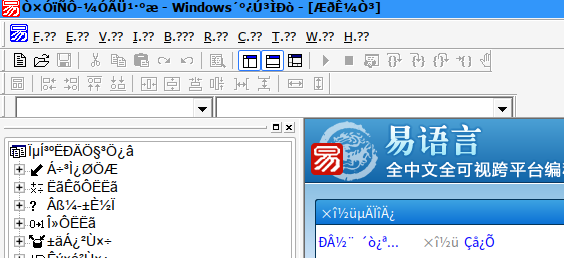
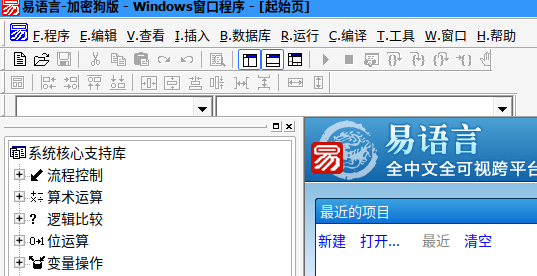
Edit locale.gen:
1 | # Uncomment these lines |
Then, run command:
1 | sudo locale-gen |
Start wine:
1 | export LC_ALL=zh_CN.GBK # Change zh_CN.GBK to zh_CN.GB2312 / zh_CN.GB18030 if it does not work |
